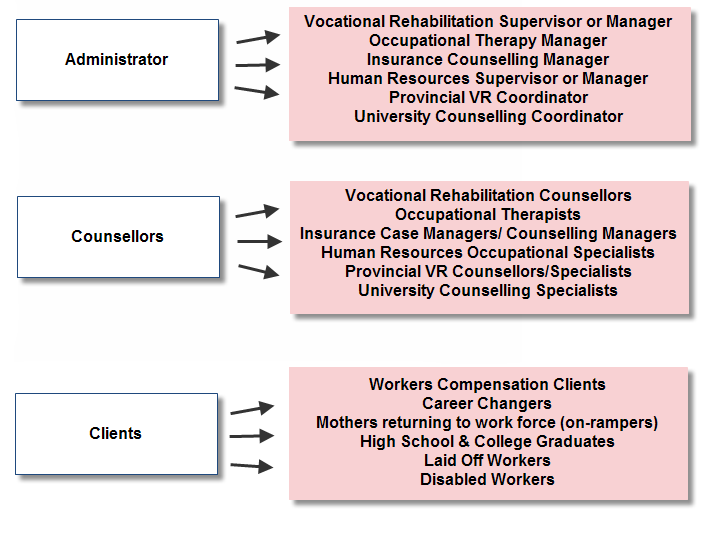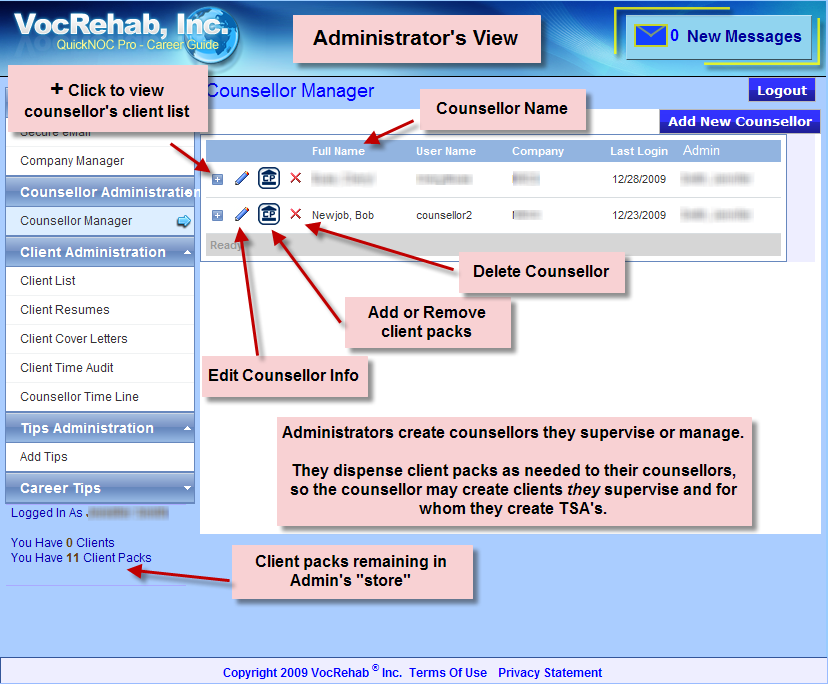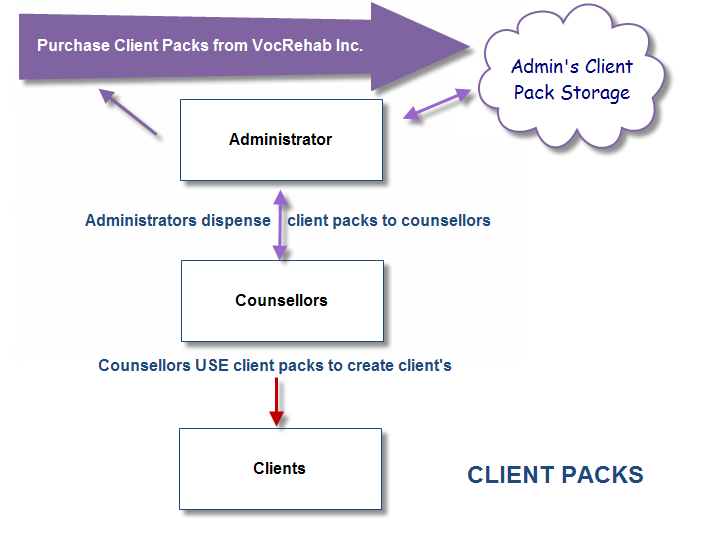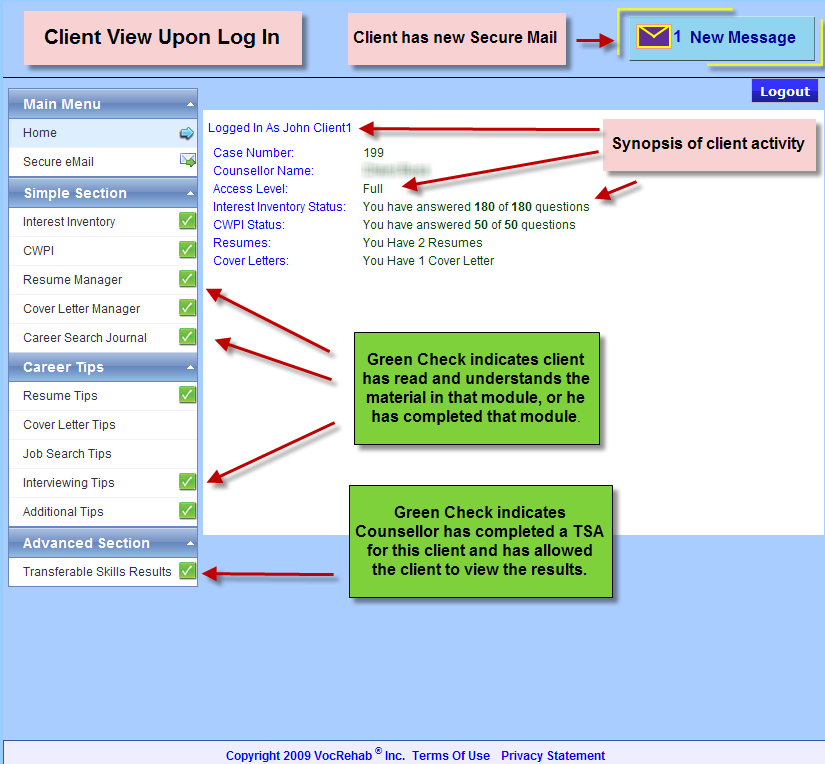| |
QuickNOC Pro Career Guide is an
online software application designed to help people return to work. No
matter what type of worker you are or were, you can benefit from using QuickNOC
Pro Career Guide.
Workers Compensation cases, injured workers, mothers returning to the labour
force after raising children, laid off workers, career path changers, students,
recent graduates, professionals or blue collar workers can all benefit from the
information provided by QuickNOC Pro Career Guide.
Counselling professionals, in particular, can save hours of time assisting their
clients in a more efficient manner by using QNPCG. The information
obtained helps the client find the right path and teaches them how to get their
foot in the door.
QNPCG V.2.0 works the same way
previous versions did. There are three levels of user:
- Administrators
- Counsellors
- Clients
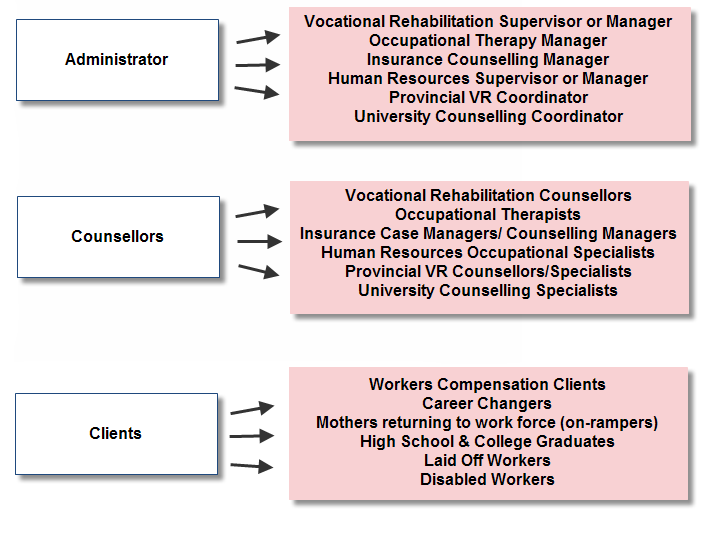
If you have been assigned a User Id and a password, you
are ready to go. When you log in, the system will know who you are and
your appropriate level. Each user level views the system slightly
differently.
ADMINISTRATOR'S VIEW UPON LOG
IN
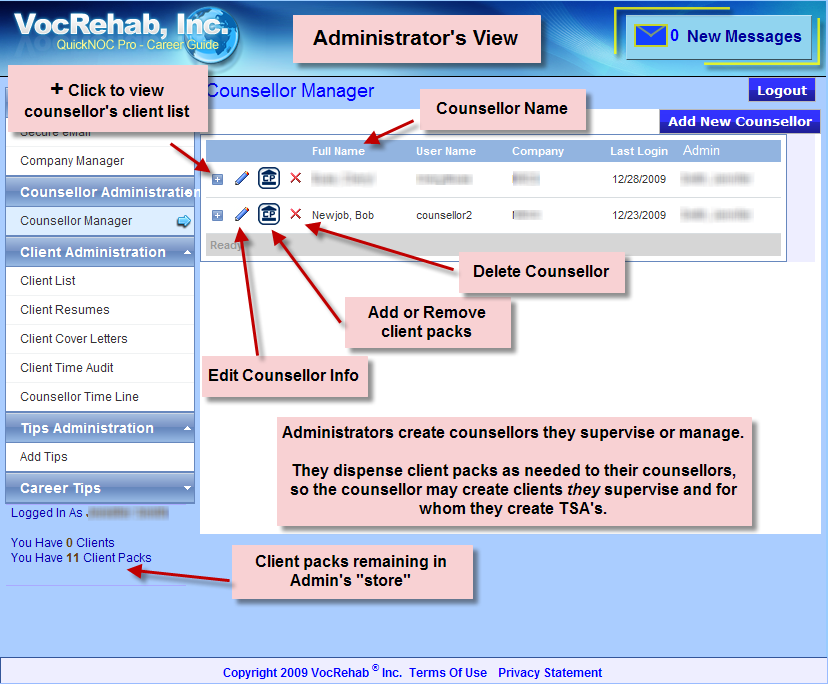
Administrators are the "supervisors" of the account. Typically, for
a company, the Vocational Rehabilitation Department Manager is the Administrator
on the account. They order "client packs" from VocSoft.com and dispense
them to the counsellors they have created in their account. This person can add
as many "counsellors" (their staff) to the account as they wish.
There is absolutely no cost to adding counsellors to your account.
Administrators can review their counsellors caseload,
and see their own clients too if they carry a caseload.
Counsellors can be located anywhere, including other
companies. QNPCG allows you to outsource work to them, under your account,
saving your bottom line. Counsellors can only
"create" or work on a client if they have been given sufficient client packs
from the Administrator to do so. You can dispense client packs when you create the counselor or anytime.
You are in control of your account at all times.
CLIENT PACKS
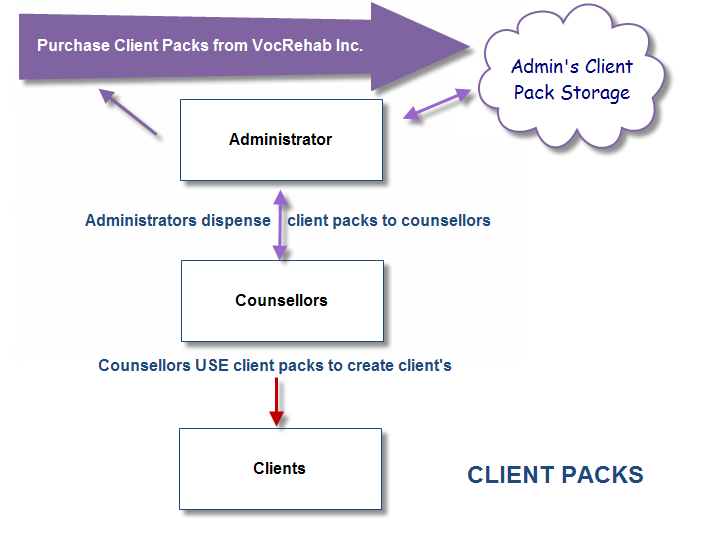
A client pack is a token that allows a client to
be created in either the Simple section or the Advanced Section. No client
pack is ever wasted. If you dispense too many client packs to any
counsellor you can easily remove them. They are added to your "store" of
client packs when removed from a counsellor.
It costs one client pack to create a client per section.
If you only want to create a Transferable Skills Analysis (TSA) then you
only need one client pack. If you want your client to participate online
in the system and use what we call the "simple" section, and you will be
performing a TSA, then you will need two client packs to create your client for
both sections: Simple and Advanced.
COUNSELLOR VIEW UPON LOG IN (Advanced Section)

Counsellors view only their own caseload, their clients' work. They
create their clients and assign User Id's and Passwords to clients so they too
can log in to complete their "simple" section.
Counsellors can view their own work only, unless they are what is called a
"senior" counsellor. The system allows Senior Counsellors to be designated
to supervise a group of counsellors. Senior counsellors can review
their staffs' work in the system.
CLIENT VIEW UPON LOG IN (The Simple Section)
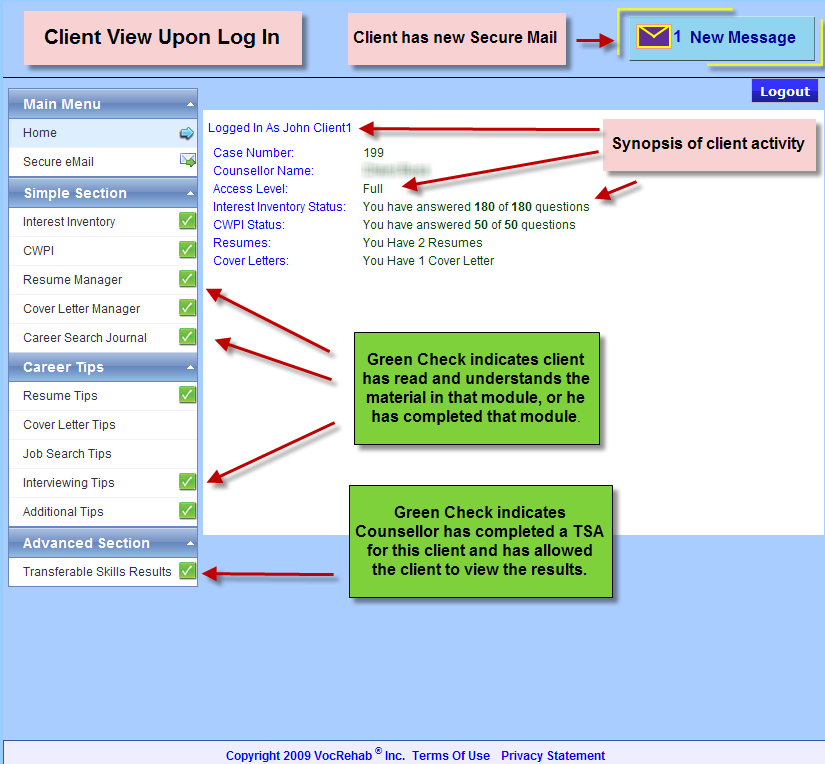
Clients have access only to the Simple section.
This section is informational as well as constructive. You need to know
how to build a resume before you can create one. We have tips and a
fill-in-the-blank form that walks them through building resumes and cover
letters. We also have two interest inventories that will correlate to the
TSA results the counsellor produces. Various tip sections and a client
journal help the client prepare and keep track of important meetings, people, dates,
times, phone numbers and results. Clients "may" review the TSA results
online, IF their counsellor allows them. The results contain links to even more pertinent information.
When clients work within the Simple section, and their
counsellor works within the Advanced section, there is a synergy of information. The interest results appear in the TSA results.
The counsellor not only knows what occupations have transferable skills to their
client, they also know in which occupations the client has interest. The
counsellor and client work together to return to work, forming a relationship
with the same goal: successful placement. |