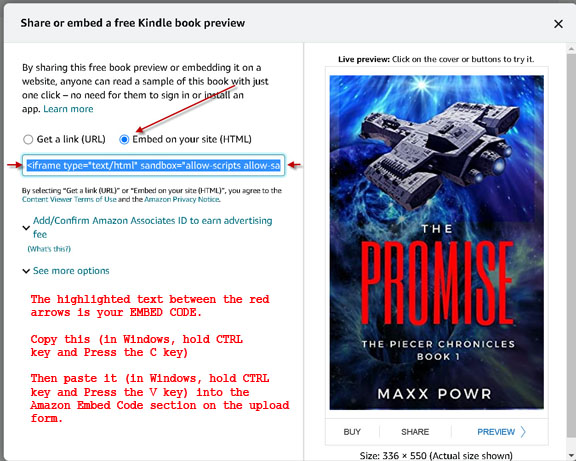You will see the icon shown below. Click it.
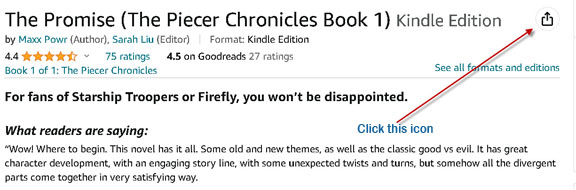 "
"A drop down menu will appear. Choose Embed by clicking it.
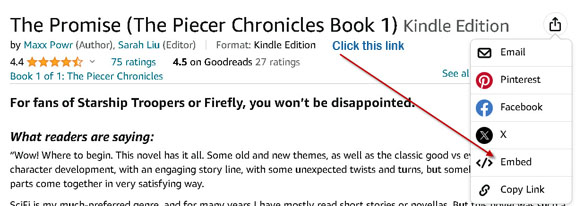
The following screen will appear. Click the radio button for Embed on your site (HTML).
Your embed code will be highlighted. Copy it.Paste the code into the text box: Amazon Embed Code
Answer the math problem and click Upload Embed Code